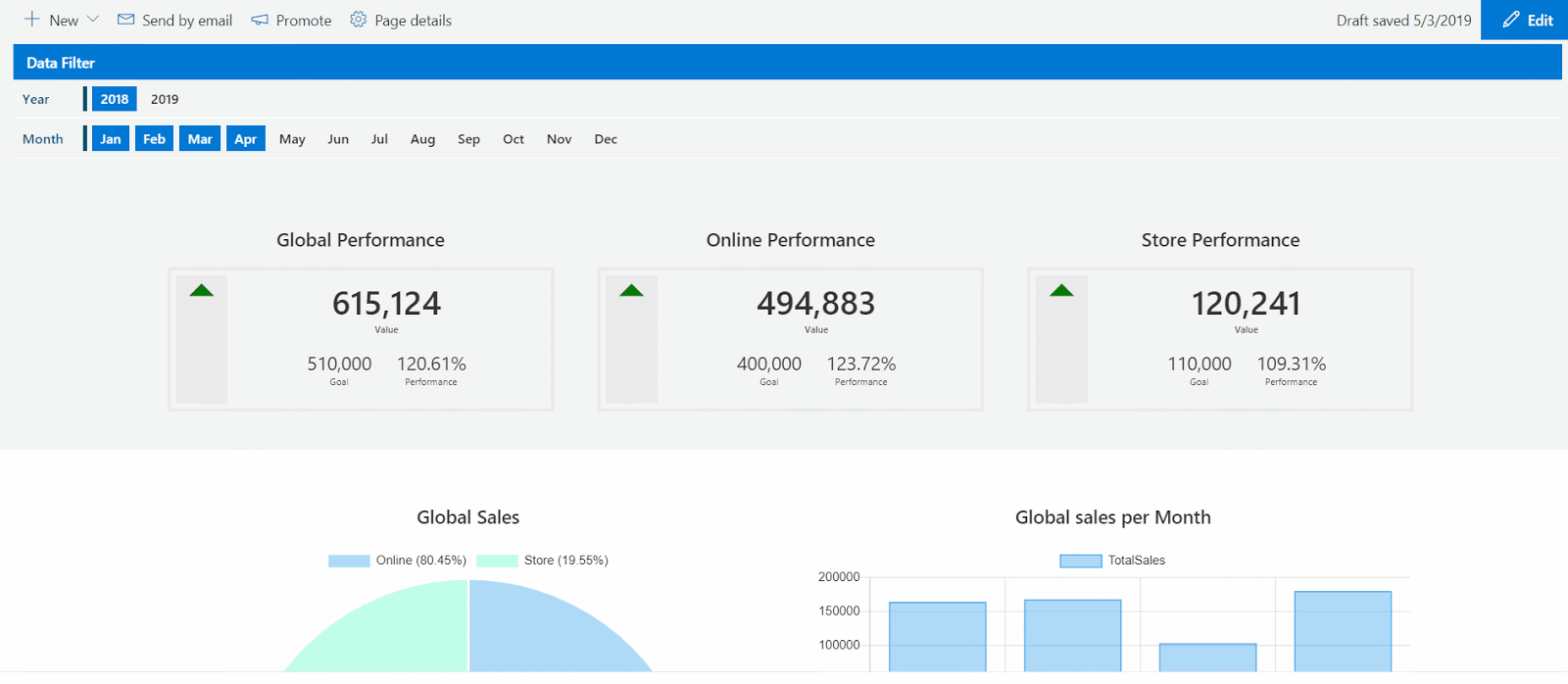Handling theme changes on a MS Teams Tab WebPart
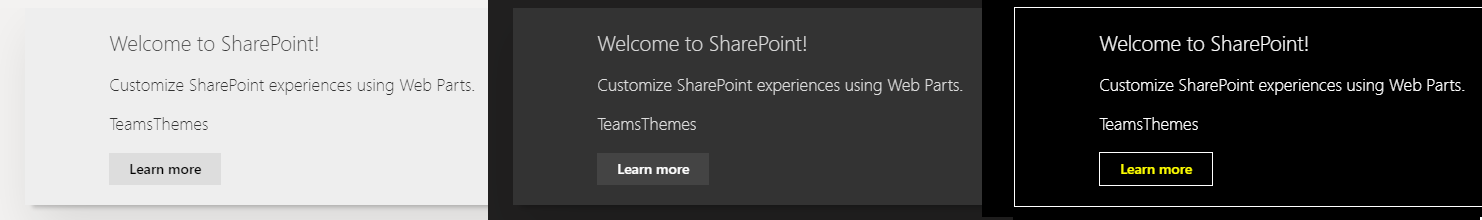
Using the latest SPFx version is possible to deploy a WebPart and Sync it with Microsoft Teams. In this article I am not going to show how to do it , but I leave some tips on how to prepare the WebPart to support theme colors on SharePoint and Teams Tab environments. The Microsoft Teams environment has three different themes the user can choose from. The available themes are: . Default (Light) . Dark . High Contrast Since those themes are a user's choice, using the Site Collection's theme colors chosen by the administrator is not useful to a Teams Tab Environment. In fact, it may lead to an unpleasant experience to the end user. Let's say the user is using the MS Teams App with a dark theme but the site collection has a light theme applied. The result is a WebPart being rendered using a light pallete inside a dark environment. So, if you're planning to migrate a SPFx WebPart to Microsoft Teams there are some steps that you should consider to handle the them...